If you have started looking through shopping cart software, the chances are you have run into Shopify. Shopify is a comprehensive online selling platform. For a monthly rate, you may develop and create an online store wherein you can sell, promote, and ship different products.
This is so popular because of its inexpensive startup cost and user-friendly interface. It is probably to run a whole online business for as cheap as $29 a month. You might also be able to get everything online in just less than a week.
Shopify is a great solution for so many merchants, even though it isn’t perfect. Keep reading through this article for more information on how does Shopify works, pros and cons, and many more!
What is Shopify?
Shopify is a cloud-based, software as a service SaaS shopping cart solution. A monthly fee is what gives you access to an administrator panel where you may enter store data, add different products, as well as process orders from customers.

Additionally, you may be able to choose from a wide selection of for and free-purchase design templates. These said themes are modern and clean, and Shopify may provide a range of editing tools that you can use in making your chosen theme fit the brand you have.
In addition, a subscription with Shopify may include secure and reliable hosting for your own website. You do not need to worry about hackers taking over your transactions or the site crashing throughout peak traffic. With about 99.9% uptime and free SSL certificate, Shopify have you covered.
Lastly, the monthly payment you have entitles you to all-inclusive 24/7 customer support. You will also be able to use the knowledge base of Shopify in solving smaller problems on your own.
Shopify claims that they are an all-in-one solution. With a subscription, you will have everything that you need to swiftly start selling on your own site.
How Does Shopify Works?
The way for you to get the most of your subscription on Shopify is playing to the strengths of the software. Shopify offers a number of components, which you may use in boosting your administrative power, as well as expedite the daily processes.

We have listed the Shopify excursion in 9 simple steps. Covering anything from the signing up to publishing, we will discuss how to modernize your own website, proposing some manageable tips along the way.
So after you read this article, you will not just learn how to use Shopify, but get the most out of your store.
1. Sign Up
In order to get started, go to Shopify.com. Click on any of the ‘Get started’ buttons, and you can already start your 14 days free trial period.

Shopify will then ask you for some details, your e-mail, password, and your store name. The name of your store should be unique, so be as creative as possible.
2. Add Products
After you fill in your details, you will be taken to the Shopify admin page. There are clear sales figures on the right, navigation menu on the left, and it provides 3 handy construction tool shortcuts at the middle. Adding products with Shopify is so easy.
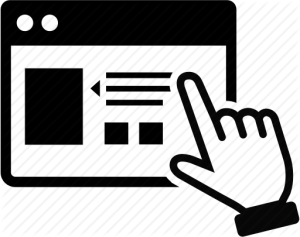
You only need to name and describe it, and then upload an image. There are some less stirring fields for you to fill up as well, like weight, size variants, and barcode
3. Customize Theme
Shopify knows building a website could be a journey, as well as a fun thing to do. After you complete a task, it will move with you and will keep you motivated. It is so much like having a personal trainer for your own online store.

In customizing your shop’s design, you have 3 different options. You may stick with the signature theme of Shopify, choose one of the 10 free themes, or pick one of the more than 50 templates, which costs around $140-$180.
4. Add Domain
The domain is the first thing that the customers will see, as it is how they find you. Hence, it is so important to find the ideal URL for your own online store that may reflect and support your brand.

In order to liven up your online store, you may either buy a new domain or connect to an existing one.
5. Enable Payments
What’s great about Shopify is that it is the lone website builder, which offer its very own payment access –the fittingly named Shopify Payments. With this, there will be no transaction fees.
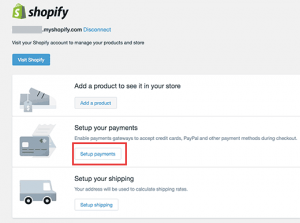
Nonetheless, if you would like to use some other gateways, like Amazon Pay, PayPal, and some other options, you might be able to get charged for every transaction.
6. Add Shipping
It is so easy to streamline and customize the shipping process in Shopify. In Shopify, you can add shipping zones, decide the amount you want to charge your customers, and buy shipping labels.
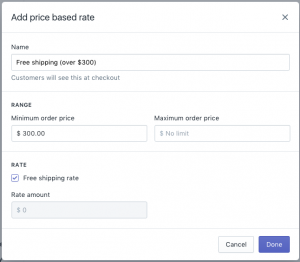
You may also integrate applications like ShipStation, AfterShip, and ShipWorks in making the delivery process much smoother.
7. Integrate Applications
Not only that Shopify is a powerful platform, to begin with, but it also lets you in adding some amazing applications.
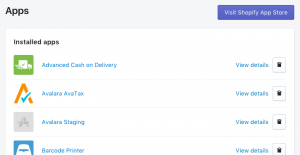
By doing this, you might be able to make the site run much smoother, be more visible, look nicer.
8. Choose a Price Plan
Before you publish your Shopify store, it is worth to note that you will need to pay to keep in using the platform after 14 days. You may also need to upgrade getting the site live.
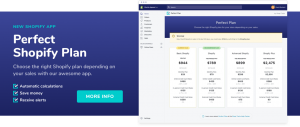
This may cover in the next step. You can upgrade at any point throughout the trial period –just click the ‘Select a plan’ button.
9. Publish your Shopify Store
If you’re already happy with your Shopify store, you need to share it to the world. Throughout the free trial, the site is protected with a password, so people cannot view it. For your site to live, first, you need to upgrade to a paid plan.

From your Shopify administrator page, go to the ‘Online store’ panel, go to the ‘Preferences’, and then uncheck the ‘Enable password’ in the ‘Password protection’ area.
Final Say
Shopify is an amazing shopping cart for so many merchants. The easy to use interface it has, reasonable pricing model, and amazing themes make it one of the standouts in the e-commerce solutions.
Your own experience with this software is more valuable, rather than any advice can give. With the amazing combination of strength and simplicity, you cannot go wrong with Shopify.

